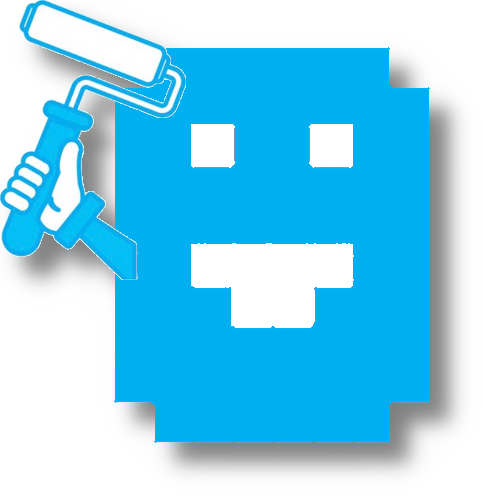To install Android apps on Windows 11, you need to use the Windows Subsystem for Android. First, ensure your system is up-to-date and enable virtualization in your BIOS settings. Then, download the Amazon Appstore from the Microsoft Store and follow the setup instructions to install Android apps. If you also need to know
how to install OpenSSL on Windows, you can download the installer from the OpenSSL website and follow the installation steps provided.